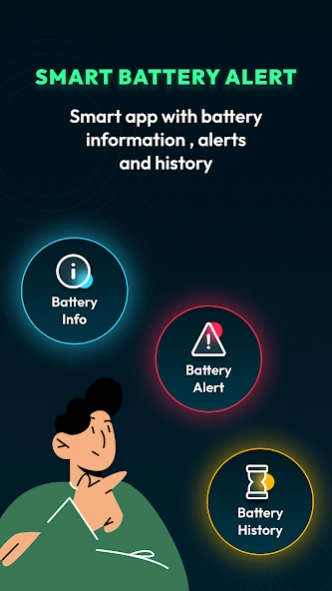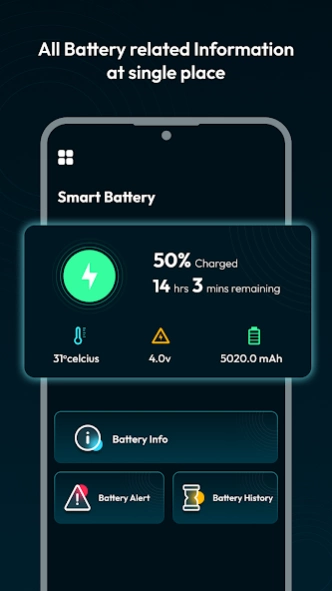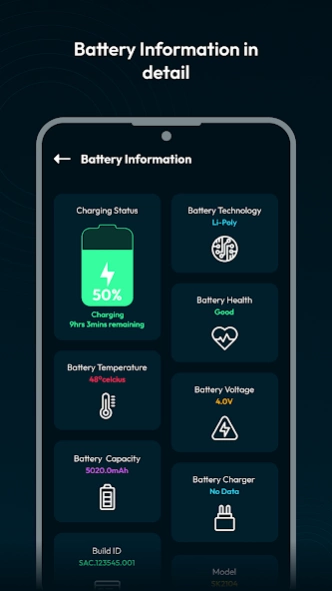Smart Battery Alerts 1.0.3
Free Version
Publisher Description
Smart Battery Alerts - Get all all alerts of your battery to help manage and improve battery life.
Keeps you updated with all battery details about your smartphone.
-❤ Battery Health is the priority of smartphones for z long lasting performance.
- Cell phone batteries last an average of 3 to 5 years, but that estimate can vary greatly depending on different factors. Charging habits play a major role in a battery's lifespan. The more you charge the battery, the more its capacity will diminish over time.
- Batteries can fail for various reasons, such as inaccurate float charge voltage, loose inter-cell links or connections, loss of electrolyte and high and uneven temperatures, as well as aging and lack of maintenance.
#Key features.
1. Watch out for your current percentage battery.
2. Monitor phone connection.
3. Measure the temp, voltage & battery capacity of the phone.
4. Battery information: will display charging status, battery technology, battery temp, battery health, battery voltage, battery charger, phone model, android version and build id.
5. Battery Alert: You can keep eye on alert services by enabling it. Also select tone, repeat, delay (Alarm will alert after the delay time you choose), full charge alarm, low charge alarm, silent mode, notify level, no alarm & vibration.
6. Battery History: Keep eye on all plugging, charging and discharging history.
About Smart Battery Alerts
Smart Battery Alerts is a free app for Android published in the System Maintenance list of apps, part of System Utilities.
The company that develops Smart Battery Alerts is DVG Tech Apps. The latest version released by its developer is 1.0.3.
To install Smart Battery Alerts on your Android device, just click the green Continue To App button above to start the installation process. The app is listed on our website since 2023-12-26 and was downloaded 1 times. We have already checked if the download link is safe, however for your own protection we recommend that you scan the downloaded app with your antivirus. Your antivirus may detect the Smart Battery Alerts as malware as malware if the download link to com.dvg.batteryalert is broken.
How to install Smart Battery Alerts on your Android device:
- Click on the Continue To App button on our website. This will redirect you to Google Play.
- Once the Smart Battery Alerts is shown in the Google Play listing of your Android device, you can start its download and installation. Tap on the Install button located below the search bar and to the right of the app icon.
- A pop-up window with the permissions required by Smart Battery Alerts will be shown. Click on Accept to continue the process.
- Smart Battery Alerts will be downloaded onto your device, displaying a progress. Once the download completes, the installation will start and you'll get a notification after the installation is finished.